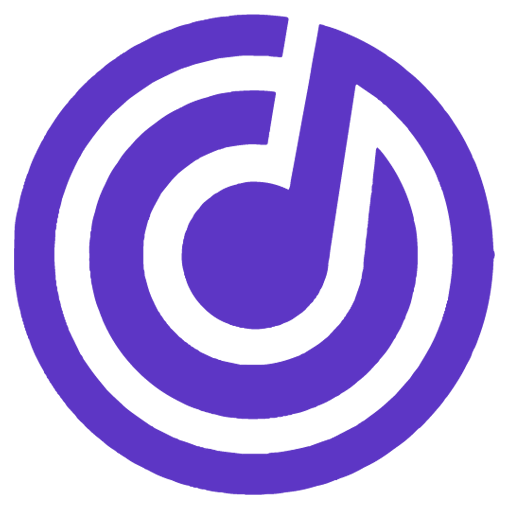Jammaround Knowledge Base Set Up
👋 Step 1: Go to Your Jammaround Agent
Log into your Jammaround. Find the section called “Upload Key Documentation” under your agent settings. This is where you’ll upload your knowledge base.
🤖 Step 2: Use ChatGPT to Build Your Knowledge Base
Open ChatGPT. Prompt it: “Interview me as a [Your Role, e.g., Label Executive, A&R].” Answer all the questions thoroughly — these answers will form the foundation of your knowledge base.
🧠 Step 3: Create a Clean Knowledge Document
After answering, prompt ChatGPT again:“Help me build a concise and instructional knowledge base from my answers.”
ChatGPT will organize your thoughts into clear categories (like Talent Scouting, Artist Development, Branding, etc.)
📝 Step 4: Turn It Into a Document
Copy the knowledge base ChatGPT created. Paste it into a Google Doc (or Word document). Title it something like “AI Knowledge Base v1”. Download it as a PDF.
📤 Step 5: Upload It to Jammaround
Jammaround runs on a credit-based system. Artists using your agent’s link will use credits from your balance. Purchase credits to scale based on your needs.
🚀 Bonus Tip
Your agent is now live. Copy your unique link (example: gear.jammaround.ai). Share the link via social media, email, or directly with artists