Jammaround Demo

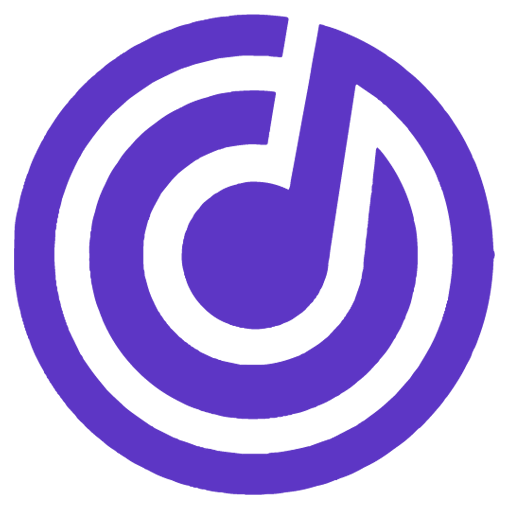
Select Your Agent
After logging in at app.jammaround.com, choose your agent from the Agent Selection ScreenThis opens your Agent Dashboard, where you’ll see: Agent name, Agent ID, Custom greeting message
Set Up Paid Scans (Optional)
If you want to charge for demo submissions: Create a Stripe product/payment link (e.g., $10 for 3 submissions). Paste the Stripe URL into the “Payment URL” field. Set how many scans a user gets after paying. Add the redirect URL in Stripe to return users to your agent
Step 3: Customize Your Agent Features
Update your Knowledge Base to reflect your preferences or A&R style. Choose your Brand Colors. Toggle features: ✅ Song Reviews ✅ Music Coach. Set Suggested Questions to guide artists when interacting with your age
Track Performance in the Analytics Tab
Monitor: Number of song reviews. Number of users. Conversations happening with your agent. Download chat logs to study artist submissions and improve your marketing
Review Uploads
Head to the Song Catalog, Click any song to see: Genre, Mood, BPM, Use case, Plus any notes from the artist.
Preview What Artists See
Go to your unique agent URL (e.g., yourname.jammaround.ai). Artists can: Scan and submit songs Chat with your AI A&R. Log in, view grades, and track their song submissions